What:
Create a bootable USB drive to be able to install ESXi in a server/host without the need for a CD/DVD drive.
How:
I am using Rufus, due to it is really easy to use, of course, there are a lot more similar tools...
1. Register/Login to Vmware and obtain ESXi 6.5 U1 iso (Latest version, to the date)
Download it here. https://my.vmware.com/en/group/vmware/evalcenter?p=vsphere-6&cid=70180000000Nb8V

2. Create a bootable USB drive with Rufus. Download it here.

3. Run Rufus and select the configuration as the image below. Search ESXi iso and load it, then you should see the new volume label "ESXI-6.5.0-20170702001-STANDARD"
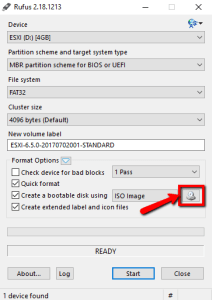
4. Clic "Yes" and "OK" respectively on the warning messages


5. When the installation on the USB drive is Ready, click Close.







